LibRedirect
Documentation
Keyboard shortcuts
LibRedirect offers the following keyboard shortcuts for easier access:
-
Shift+Alt+L– To switch to a different instance from the one you're currently in. -
Shift+Alt+C– Copies the original link – e.g. copies the original Twitter link when you're using Nitter. -
Shift+Alt+O– Redirects to the original site from the frontend. -
Shift+Alt+R– Redirects to the frontend from the original site.
Some shortcuts may or may not work in certain browsers such as Microsoft Edge.
Preferred instances
To go from the current instance you're using to your preferred or favourite instance, it is explained as follows. For example, assume someone shares with you a Piped link for the instance piped.mha.fi, but you want to use your favourite instance, piped.video, the official instance. It would be a hassle to change the domain manually, especially if you've been sent multiple links.
To avoid that hassle, you can redirect to your favourite instance with just two clicks! Just open the popup menu and click the reload button near the frontend (in this case, YouTube). Voila! You have reached your destination.
Below is a small demo of this feature. Please note that switching to your favourite instance by clicking the reload button works regardless of whether redirection for that frontend is turned off or on.
Note: Some frontends may not have this feature, but the most popular ones do. We will try to expand this functionality if feasible.
Exceptions
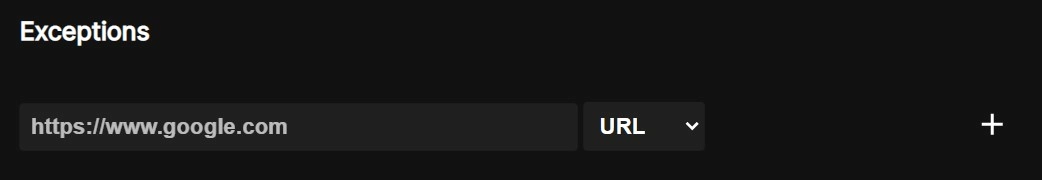
Exceptions will exclude certain sites from being redirected. When you add a site to the exceptions list, it will not redirect as it is excluded from redirection.
This exceptions list is an allowlist, not a blocklist.
Cloudflare
You might see some instances marked with Cloudflare.
Cloudflare indicates that an instance is using Cloudflare as its CDN. Cloudflare basically decrypts the data between you and the instance to compress it and send it faster; in other words, Cloudflare can see your data in plain text, even with HTTPS, so use these instances carefully.
Setting LibRedirect as a search engine in Chromium
Type in your address bar: chrome://settings/searchEngines. Under
Site search,
click Add and type:
Search engine: LibRedirect
Shortcut: libredirect
URL with %s in place of query: http://search.libredirect.invalid/?q=%s
Setting LibRedirect as a search engine in Firefox Android
Go to Settings => Search => Default search engine => Add search engine:
Search engine name: LibRedirect
Search string URL: http://libredirect.github.io/?q=%s